How To Unlock Android Pattern
Did You Forgot Your Android Pattern Lock , And unfortunately your Android Is Locked ? So Basically You are Here Because Android is Pattern locked And you Dont Know the Pattern of Your phone " This Guide has No limitations Anyone can unlock their phone whether they are on Gingerbread, ics, jellybean,Kitkat or lollipop "
So Basically There Are Two methods of Opening the Pattern lock
Okay So Lets start with method number 1 Which is
For This You Need
Ohkay Now Lets Start The procedure To unlock your Android Pattern with Gmail
First Of All Draw Your pattern 5 times Incorrectly
After Drawing The Pattern 5 times incorrectly you will get An pop Showing :-
Click on Ok
Then You Will Get A Screen
Click On Forgot Pattern
Then You Have to Enter Your Gmail Credentials To unlock your android Pattern
After entering Your Gmail Password And Email your android will be locked
Now The Second Method to unlock your android Pattern with hard resetting
So Basically There Are Two methods of Opening the Pattern lock
- By entering Gmail Credentials (Username And Password)
- By Hard Resetting The phone
Okay So Lets start with method number 1 Which is
How to Unlock Pattern With gmail
For This You Need
- An Enabled internet connection
- Gmail Password And Username
Ohkay Now Lets Start The procedure To unlock your Android Pattern with Gmail
First Of All Draw Your pattern 5 times Incorrectly
After Drawing The Pattern 5 times incorrectly you will get An pop Showing :-
Click on Ok
Then You Will Get A Screen
Click On Forgot Pattern
Then You Have to Enter Your Gmail Credentials To unlock your android Pattern
After entering Your Gmail Password And Email your android will be locked
This is a guide for every one So you dont need to be rooted . How to unlock android pattern without rooting.
Now The Second Method to unlock your android Pattern with hard resetting
How To Unlock Android Pattern without Gmail email password and without Internet connection
- Just switch off you android phone and then wait for second to switched of it.
- Then first click Up Volume Key and hold it.
- Then click on home button and hold it.
- Then press the power button and after is started just release it.
- And then you can see you enter in the secret android menu you Had never seen before.
- Just click on home button for up and down in the menu.
- Then just go to third option named as DELETE ALL USER DATA.
- Then it will take Some time.
- The phone will be started and the unlock pattern problem will be fixed.

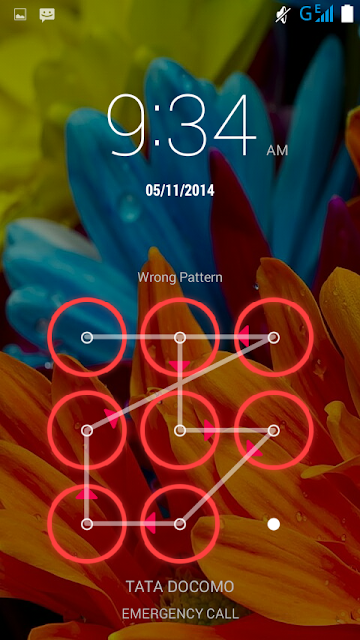
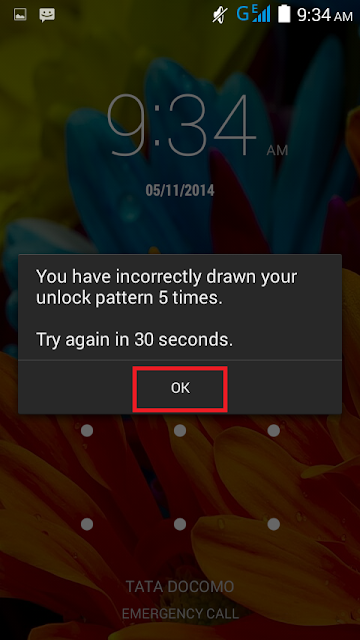
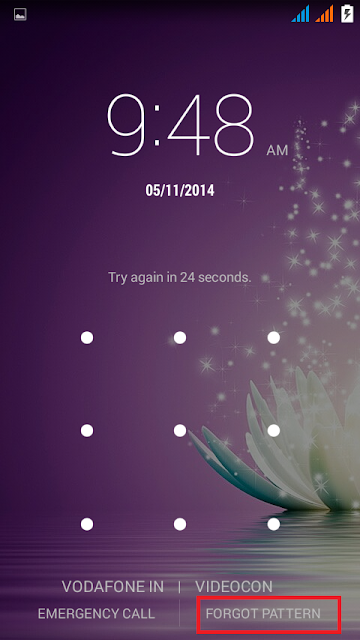

0 comments: